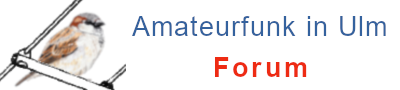Wer tiefer in den Maschinenraum der AREDN FW einsteigen möchte kann sich hier einige Anregungen holen.
Aufgelistet werden verschiedene Dateien und Befehle
Auf die Kommandozeile der Knoten kommt man z.B. mit
AREDN FW:
+++++++++++++++++++++++++++++
Grundlage ist OpenWrt!
https://openwrt.org/start
*Base System:
Von hier geht es zu den einzelnen Programmpaketen
https://openwrt.org/docs/guide-user/base-system/start
*UCI (Unified Configuration Interface)
https://openwrt.org/docs/guide-user/base-system/uci
/etc/config enthält die AREDN Config Dateien der FW
Routing basics:
+++++++++++++++++++++++++++++
https://openwrt.org/docs/guide-user/netw...ing/basics
/etc/config/network Konfiguration des Netzwerkes / Netzwerkschnittstellen
/etc/config/wireless
/etc/iproute2/rt_tables customize routing tables.
# traceroute df7pe-2 Verify your routing
# logread Log Ausgabe
# ifstatus wan Interface Log and Status
# ifstatus tun62
# ifstatus dtdlink
# ifstatus wifi
* Restart services
/etc/init.d/log restart; /etc/init.d/network restart; sleep 10
* Runtime configuration
# ip address show
# ip route show table all
# ip rule show
* Persistent configuration
# uci show network; uci show dhcp; uci show firewall
OLSR Mesh (Optimised Link Status Routing)
++++++++++++++++++++++++++++++++++
https://en.wikipedia.org/wiki/Mesh_networking
https://openwrt.org/docs/guide-user/netw.../mesh/olsr
https://www.rfc-editor.org/rfc/rfc7181
/tmp/etc/olsrd.conf
/usr/local/bin/olsrd-config
/tmp/run/hosts_olsr
/tmp/run/hosts_olsr.stable --> Tabelle der mDNS Namen
/var/run/hosts_olsr.snapshot ???
http://www.olsr.org/mediawiki/index.php/Main_Page
DNS
++++++++++++++++++++++++++++++++
/var/etc/dnsmasq.conf
/var/run/dnsmasq/dnsmasq.pid
# /etc/init.d/dnsmasq restart
DHCP
+++++++++++++++++++++++++++++++++++
https://openwrt.org/docs/guide-user/base-system/dhcp
network name, i.e. lan, wan, wifi
/etc/config/dhcp
Pakete Nachinstallieren
+++++++++++++++++++++++++++++++++++
opkg list --> List available packages
opkg list-installed --> List installed packages
opkg update
opkg install tcpdump-mini
Auf dem PC:
# apt install dropbear-bin --> scp, dbclient, ..
Routing Informationen
+++++++++++++++++++++++++++++++++++
cat /tmp/lqm.info
MeshChat Dateien
+++++++++++++++++++++++++++++++++++
ll /tmp/meshchat
LOG Messages
+++++++++++++++++++++++++++++++++++
logread
dmesg
Dateien transfer PC <--> Node
+++++++++++++++++++++++++++++++++++
SFTP / Filezilla geht nicht!!!
PC --> Node
scp -P 2222 ./nix.txt root@192.168.10.90:~ --> Datei landet in /tmp
scp -P 2222 ./nix.txt root@192.168.10.90: --> Datei landet in /tmp
scp -P 2222 ./nix.txt root@192.168.10.90:/root/
Node --> PC
scp -P 2222 root@192.168.10.90:nix.txt nix1.txt --> Datei aus in /tmp
ssh und scp ohne Passwortabfrage mit SSH-Schlüssel
+++++++++++++++++++++++++++++++++++
SSH-Schlüssel erstellen:
cd ~/.ssh
ssh-keygen -t rsa -s 4096 -f xxxx_id_rsa --> passphrase leer, einfach 2x return drücken
cp xxxx_id_rsa.pub .. --> Sonst kommt die AREDN Oberfläche nicht ran!
Offener SSH-Schlüssel auf Node:
Node Oberfläche aufrufen
Übertragen von xxxx_id_rsa.pub und konvertieren mit der AREDN Oberfäche unter "Administration | Authorized SSH Keys"
ssh testen ohne Passwortabfrage:
> dbclient root@df7pe-1/2222 --> Wenn ein Passwort erforderlich ist stimmt was nicht!
> dbclient -i '~/.ssh/xxxx_id_rsa' root@192.168.10.90/2222
? # dbclient -i '~/.ssh/xxxx_id_rsa' root@192.168.10.90/2222 --> Bei mir als root nur mit Passwortabfrage möglich!!!
? ssh -p 2222 root@192.168.10.90 --> Bei mir nur mit Passwortabfrage möglich!!!
? ssh -p 2222 -i ~/.ssh/xxxx_id_rsa.pub root@192.168.10.90 --> Bei mir nur mit Passwortabfrage möglich!!!
Mit Dropbear über einen Knoten auf einem anderen Knoten einloggen / Programm ausführen (Trenner Komma):
dbclient root@1df7pe-1/2222,root@df7pe-2/2222 "touch nix"
scp ohne Passwort: --> Hat bei mir nicht geklappt!
? > scp -i "~/.ssh/id_dropbear.pub" -P2222 root@192.168.10.90:/tmp/TZ . --> Bei mir nur mit Passwortabfrage möglich!!!
? > scp -2 -i "~/.ssh/xxxx_id_rsa" -P2222 root@192.168.10.90:/tmp/TZ . --> Bei mir nur mit Passwortabfrage möglich!!!
? > scp -i "~/.ssh/id_dropbear.pub" -P2222 root@192.168.10.90:/tmp/TZ . --> Bei mir nur mit Passwortabfrage möglich!!!
Viel Spaß!
Aufgelistet werden verschiedene Dateien und Befehle
Auf die Kommandozeile der Knoten kommt man z.B. mit
Code:
ssh root@<KNOTENNAMEN> -p2222
z.B.
ssh root@localnode.local.mesh -p2222
ssh root@df7pe-1 -p2222 AREDN FW:
+++++++++++++++++++++++++++++
Grundlage ist OpenWrt!
https://openwrt.org/start
*Base System:
Von hier geht es zu den einzelnen Programmpaketen
https://openwrt.org/docs/guide-user/base-system/start
*UCI (Unified Configuration Interface)
https://openwrt.org/docs/guide-user/base-system/uci
/etc/config enthält die AREDN Config Dateien der FW
Routing basics:
+++++++++++++++++++++++++++++
https://openwrt.org/docs/guide-user/netw...ing/basics
/etc/config/network Konfiguration des Netzwerkes / Netzwerkschnittstellen
/etc/config/wireless
/etc/iproute2/rt_tables customize routing tables.
# traceroute df7pe-2 Verify your routing
# logread Log Ausgabe
# ifstatus wan Interface Log and Status
# ifstatus tun62
# ifstatus dtdlink
# ifstatus wifi
* Restart services
/etc/init.d/log restart; /etc/init.d/network restart; sleep 10
* Runtime configuration
# ip address show
# ip route show table all
# ip rule show
* Persistent configuration
# uci show network; uci show dhcp; uci show firewall
OLSR Mesh (Optimised Link Status Routing)
++++++++++++++++++++++++++++++++++
https://en.wikipedia.org/wiki/Mesh_networking
https://openwrt.org/docs/guide-user/netw.../mesh/olsr
https://www.rfc-editor.org/rfc/rfc7181
/tmp/etc/olsrd.conf
/usr/local/bin/olsrd-config
/tmp/run/hosts_olsr
/tmp/run/hosts_olsr.stable --> Tabelle der mDNS Namen
/var/run/hosts_olsr.snapshot ???
http://www.olsr.org/mediawiki/index.php/Main_Page
DNS
++++++++++++++++++++++++++++++++
/var/etc/dnsmasq.conf
/var/run/dnsmasq/dnsmasq.pid
# /etc/init.d/dnsmasq restart
DHCP
+++++++++++++++++++++++++++++++++++
https://openwrt.org/docs/guide-user/base-system/dhcp
network name, i.e. lan, wan, wifi
/etc/config/dhcp
Pakete Nachinstallieren
+++++++++++++++++++++++++++++++++++
opkg list --> List available packages
opkg list-installed --> List installed packages
opkg update
opkg install tcpdump-mini
Auf dem PC:
# apt install dropbear-bin --> scp, dbclient, ..
Routing Informationen
+++++++++++++++++++++++++++++++++++
cat /tmp/lqm.info
MeshChat Dateien
+++++++++++++++++++++++++++++++++++
ll /tmp/meshchat
LOG Messages
+++++++++++++++++++++++++++++++++++
logread
dmesg
Dateien transfer PC <--> Node
+++++++++++++++++++++++++++++++++++
SFTP / Filezilla geht nicht!!!
PC --> Node
scp -P 2222 ./nix.txt root@192.168.10.90:~ --> Datei landet in /tmp
scp -P 2222 ./nix.txt root@192.168.10.90: --> Datei landet in /tmp
scp -P 2222 ./nix.txt root@192.168.10.90:/root/
Node --> PC
scp -P 2222 root@192.168.10.90:nix.txt nix1.txt --> Datei aus in /tmp
ssh und scp ohne Passwortabfrage mit SSH-Schlüssel
+++++++++++++++++++++++++++++++++++
SSH-Schlüssel erstellen:
cd ~/.ssh
ssh-keygen -t rsa -s 4096 -f xxxx_id_rsa --> passphrase leer, einfach 2x return drücken
cp xxxx_id_rsa.pub .. --> Sonst kommt die AREDN Oberfläche nicht ran!
Offener SSH-Schlüssel auf Node:
Node Oberfläche aufrufen
Übertragen von xxxx_id_rsa.pub und konvertieren mit der AREDN Oberfäche unter "Administration | Authorized SSH Keys"
ssh testen ohne Passwortabfrage:
> dbclient root@df7pe-1/2222 --> Wenn ein Passwort erforderlich ist stimmt was nicht!
> dbclient -i '~/.ssh/xxxx_id_rsa' root@192.168.10.90/2222
? # dbclient -i '~/.ssh/xxxx_id_rsa' root@192.168.10.90/2222 --> Bei mir als root nur mit Passwortabfrage möglich!!!
? ssh -p 2222 root@192.168.10.90 --> Bei mir nur mit Passwortabfrage möglich!!!
? ssh -p 2222 -i ~/.ssh/xxxx_id_rsa.pub root@192.168.10.90 --> Bei mir nur mit Passwortabfrage möglich!!!
Mit Dropbear über einen Knoten auf einem anderen Knoten einloggen / Programm ausführen (Trenner Komma):
dbclient root@1df7pe-1/2222,root@df7pe-2/2222 "touch nix"
scp ohne Passwort: --> Hat bei mir nicht geklappt!
? > scp -i "~/.ssh/id_dropbear.pub" -P2222 root@192.168.10.90:/tmp/TZ . --> Bei mir nur mit Passwortabfrage möglich!!!
? > scp -2 -i "~/.ssh/xxxx_id_rsa" -P2222 root@192.168.10.90:/tmp/TZ . --> Bei mir nur mit Passwortabfrage möglich!!!
? > scp -i "~/.ssh/id_dropbear.pub" -P2222 root@192.168.10.90:/tmp/TZ . --> Bei mir nur mit Passwortabfrage möglich!!!
Viel Spaß!